Make Us Your WordPress Security Partner
Recent research shows that over 28 percent of web-based administrators use WordPress. Its success comes at a price mostly aimed by malicious hackers and spammers who aim to exploit dangerous websites to their benefit.
WordPress comes to mind of any organization for making their digital presence. WordPress is an open-source content management system to help users create customized web pages, web hosting services, used to create other web content such as mailing lists, e-commerce sites, forums, etc.
For INVESICS WordPress security is about reducing risk, not removing risk. Since there will always be a chance, securing your WordPress site will remain a continuous operation, involving a regular evaluation of these attack vectors.


How we help you
We Invesics For WordPress Security
Threats have become a part of digital life now. Security is the answer. Now what security is provided to you that is the question. INVESICS offers all-round security catering to B2B and B2C needs to start with the answer.
USP of INVESICS offers custom-made services according to the business requirement.
INVESICS is the helping hand for the security needs of the company.
You focus on business and we concentrate on digitally securing your business. Well in this case digitally securing the organizations’ website or WordPress security needs.
INVESICS provides for all the WordPress security needs.
Imagine you have a great website and have "admin" as your administrator username. This is an invitation to hackers. Avoid such wordpress security mistakes and protect the loss of reputation,loss of revenue.
A simple how-to?
It needs to be installed on a web server in order to create and serve web pages. The web page which you want to host should be made using the wordpress.com package. Or we can say that WordPress is a repository where you can store and retrieve customized web content. WordPress is coded in PHP programming language with MySQL database integrated into the backend.
Authentication and Authorization Testing – Ensure that users in the environment follow the Principle of Least Privilege, are protected by robust multi-factor authentication policies, and that known ‘bad passwords' are not used.
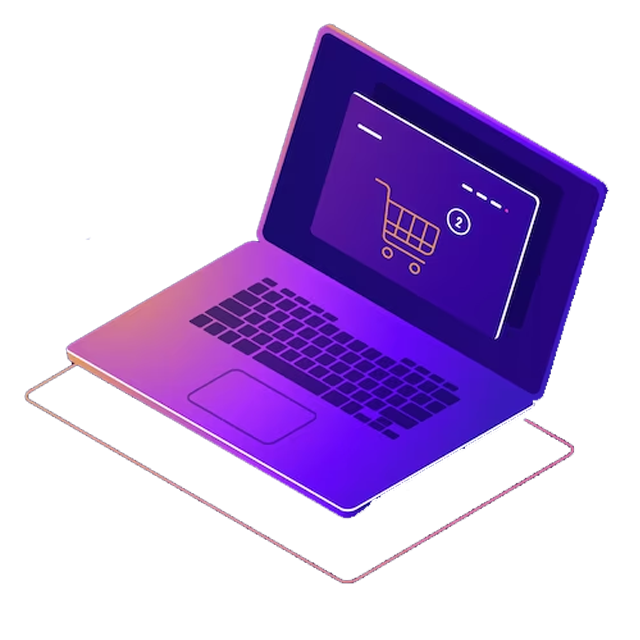
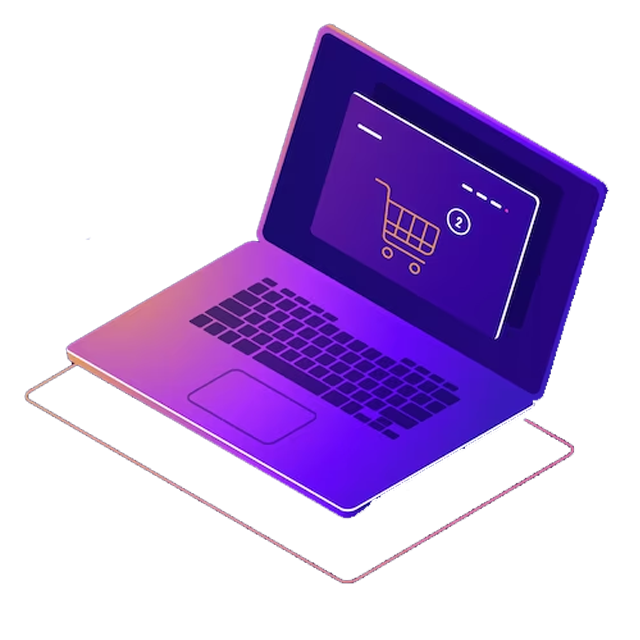


WordPress Architecture
- WordPress.org
- WordPress.com
- A web hosting service
Worpress.org is at the core which contains a server with a MySQL database and code running over a PHP engine that handles all the requests.
If there are multiple requests from both wordpress.org and wordpress.com the web hosting service can manage resources from a WordPress dashboard using a jetpack.
Also, WordPress can interact with the resources via a rest API with every type of device.
Whenever a request comes to the WordPress core which acts as a controller and determines which view to load and sends the queries to view then the view determines which resources to load according to the query parameters.
How can we meet your Needs
Speak to a member of our leadership team today
Methods
Practices to Secure WordPress Website
Though WordPress is the most used framework by many commercial websites for deployment, hackers have started taking advantage of the loopholes in the framework to gain access, so here are some practices to make sure you have a secure WordPress website.
Choose a good hosting company
Instead of choosing a free hosting provider, try to use a hosting provider that provides layered security, as it will protect against common attacks.Install plugins for enhancing security
It is not always viable to regularly check for threats in WordPress, instead use a security plugin such as sucuri.net which provides security features such as monitoring, malware scanning, auditing, and incident response management.Always use a strong password
Try to create a complex password that contains at least one alphanumeric character, a special character, and at least 8 characters long. Or you can use an auto-generated password to secure your WordPress website.Use SSL certificate to secure sensitive data
Any hacker can also intercept the data during transit, so for any website which processes sensitive user data such as credit card numbers, credentials, use an SSL certificate to encrypt the data in transit, you just need to pay some cost to install a certificate for your website.Restrict the number of requests to the websites
In WordPress, there is a feature to allow limitless login attempts to the user but this might open the site to brute force attacks select the number of login attempts to be made, it will temporarily block the user after the login attempts are made, keep the number at most 2 or 3 attempts.Regularly update your WordPress
Updating your WordPress framework will help you patch common loopholes as the updates are released.Top 10 Vulnerabilities in WordPress
CVE-2019-16223
Versions before 5.2.3 are easily allowed to perform Cross-site scripting (XSS) attacks in previews of webpages.CVE-2019-16220
In WordPress before version 5.2.3, there was a vulnerability of open redirect in pluggable.php file which could lead to malicious redirects.CVE-2019-16217
The vulnerability of XSS in media because of the mishandling of wp_ajax_upload_attachment file.CVE-2019-16222
Improper URL sanitization in kses.php file which leads to Cross-site scripting (XSS) attacks as the file is responsible for sanitizing input URL.CVE-2019-16219
XSS vulnerability in WordPress shortcode previews which are used to enter a short piece of code for various functions.CVE-2019-9787
The vulnerability of remote code execution due to not filtering input in comments occurs due to XSS in SEO which further leads to allowing malicious input in .php files.CVE-2019-16221
versions before 5.2.3 had a vulnerability that allowed to perform reflected XSS attacks in the WordPress dashboard.CVE-2019-16218
The vulnerability of XSS in stored comments which are a way to describe sections of a WordPress website.CVE-2019-8943
The vulnerability of directory traversal which allowed authorized attacker to upload any cropped image to any location while modifying the file extension to upload malicious scripts.Methods to Security Test WordPress
Here are some methods used for security testing any WordPress website which can help us identify many vulnerabilities
- Try to look for outdated plugins as most of the plugins are not secure and are an easy target for attackers
- By default, we can perform user enumeration to list out all the WordPress usernames to identify any critical username whose access could lead to critical outcomes
- Try to access the critical files of any WordPress website to make sure any unauthorized user cannot access them by performing directory traversal attacks
- Since WordPress has a MySQL database in its backend so any attacker can also perform SQL injection attacks to access the sensitive data stored in the database so try to perform SQL injection on critical databases of the WordPress website
- Try to find any services which are not required as they can be used as entry points by attackers to gain access


Any Query?
Frequently Asked Questions
Now every business is converting their USP to digitization and more risks are developing of Cyber Attacks. Being an established player in the segment, you can take advantage of delivering Whitelabled Cyber Security Solutions to your customers with our robust support. It will not only make you one step ahead of your competitors but also strengthen the security services of the customers.
Security Penetration (Testing) services are the core part of any digital asset. You can add the phase of "Security Testing" at the "Development Phase" OR the "UAT or Pre-Production" phase OR even after the live testing phase. Our Security Engineers will take care of all security loopholes with help of standard tools and manual techniques and submit you a descriptive report - what to fix and how. This way you can deliver your customers a secure product. We find bugs that tools can’t- our motto.
Contact details and further call information.
Our motto “ Finding bugs that tools can’t.” Constructing a solution according to the problem and business requirement. With our secured services, you’ll be able to provide a better value proposition to your services in the era of competition. Our Whitelabled solutions help you to either get more projects of your relevant domains or to create a whole new verticle within your organization of Security Testing. By Joining hands together, we can serve the IT Industry in a better way. Catering needs of B2B and B2C clients.
Partnership demonstrates trust which leads to growth in the business. Our existing partnerships are proof of the same. One such partner is ODOO.
No efforts. Our Qualified and Experienced Cyber Security Engineers will take care of everything right from information gathering to analysis to client explanation. You get everything under one roof. In a way, you need not worry about the technical process and focus on increasing the business.
Explore How Invesics Can Become Your Digital Guard!
Find out from our cyber-security experts on a FREE consultation call